Protecting Your Digital Legacy: Preparing Your Online Accounts for the Future
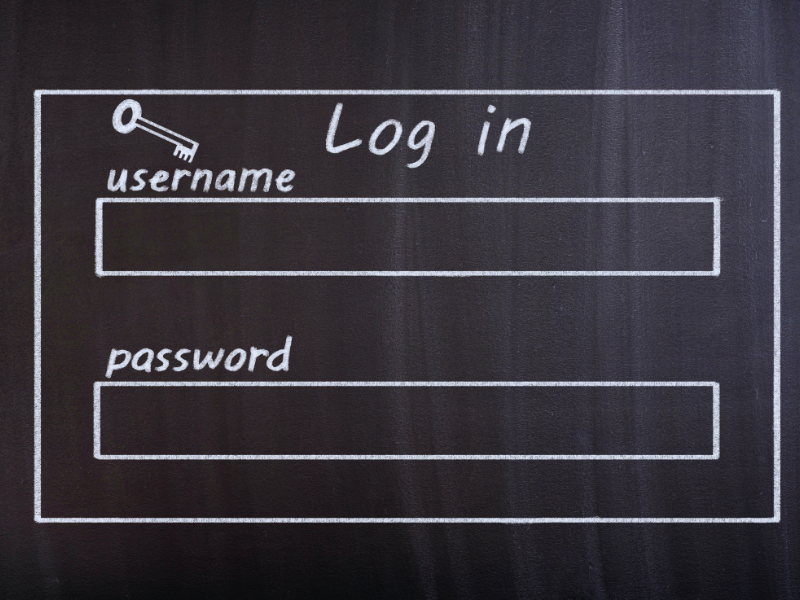
In today’s digital world, we accumulate a vast online presence—social media profiles, email accounts, cloud storage, digital banking, and more. These digital assets form an important part of our lives, yet many people don’t consider what happens to them after they pass away. Without proper planning, families may struggle to access or close accounts, leaving important data vulnerable or lost.
Why Digital Legacy Planning is Important
When a loved one passes away, their digital accounts and personal information remain online. Without prior planning, families may face difficulties retrieving sentimental photos, closing accounts, or preventing identity theft. Taking steps now can ensure that your digital presence is handled according to your wishes and eases the burden on those left behind.
Steps to Secure Your Digital Assets
1. Create a Digital Inventory
Start by making a list of all your digital accounts, including:
- Email accounts (e.g., Gmail, Outlook, Yahoo)
- Social media profiles (e.g., Facebook, Instagram, LinkedIn, Twitter)
- Online banking and financial accounts
- Cloud storage and file-sharing services
- Streaming and subscription services
- Cryptocurrency or digital wallets
Document these details in a secure location and ensure a trusted individual knows where to find them.
2. Set Up Legacy Contacts or Account Executors
Many platforms now allow users to nominate a legacy contact who can manage or close an account after death. Some options include:
- Facebook: Allows users to assign a legacy contact to manage memorialised accounts or delete them.
- Google: Provides an Inactive Account Manager tool to designate a contact for your account data.
- Apple: Has a Digital Legacy feature allowing loved ones to access accounts with approval.
Check each platform’s policies and set up legacy access where possible.
3. Store Passwords Securely
Passwords are key to accessing your digital life, and keeping them secure yet accessible to a trusted person is essential. Consider:
- Using a password manager like LastPass, 1Password, or Bitwarden.
- Writing down key credentials and storing them in a secure place like a locked safe.
- Assigning a trusted person access to your password manager or an emergency backup file.
4. Specify Your Digital Wishes
It’s important to clearly outline what you want to happen with your digital assets. You may wish to:
- Have all social media accounts deleted after your passing.
- Keep some accounts as a memorial for friends and family.
- Ensure digital photos and files are passed on to loved ones.
This can be included in a legal document such as a will or a separate digital estate plan.
5. Ensure Legal Access
Many countries have laws protecting digital assets, but they vary. In Australia, online account access may not be automatically granted to family members. A digital will or estate plan can specify who has permission to manage your accounts and data, preventing legal complications.
What Happens If You Don’t Plan?
Without a digital legacy plan, your loved ones may face:
- Locked or inaccessible accounts
- Unpaid subscriptions or financial complications
- Loss of valuable photos, emails, or documents
- Risk of identity theft or fraudulent activity
Taking control of your digital footprint now can prevent these issues and make it easier for your family to manage things in the future.
Final Thoughts
Your digital legacy is just as important as your physical one. By planning ahead, you ensure that your online accounts and assets are handled the way you wish. At McGuiness Funerals, we understand that end-of-life planning involves more than just funeral arrangements—we’re here to help guide you through every step of preparing for the future.
